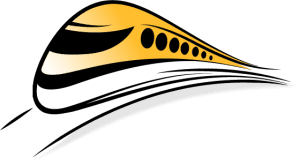Aftercare is an important part of maintaining your optimization results. Once you have optimized your website, here are some steps to ensure it retains top scores on Google as we all know SPEED is King. Follow these 20 pointers and amplify your web performance:
- Avoid Animations throughout the website.
- Avoid using external scripts. But if you must, make sure to not use them on the homepage.
- Optimize your images before you upload them using an image optimization plugin.
- Avoid using large background images. Try resizing them to fit the frame.
- Avoid pop-ups and particularly chatbox pop-ups on your website.
- Avoid showcasing too many product images or projects on the homepage. Curate the best ones under headings like bestseller or top rated or featured products to engage users and then lead them on to a dedicated page to avoid cluttering the homepage.
- Avoid using the traditional Google Analytics Code. The same applies to plugins as well.
- Use more iframes and less embeds.
- Avoid sliders as they are no longer trendy and if you must use them sparingly and first optimize them by deferring java scripts and adding such scripts in the website footer.
- Remove all deactivated plugins. Do not keep them as they take up database space.
- Try using the latest php but be cautious as this can also break your site.
- Having too many optimization plugins and caches can often create a loop or an endless cycle so avoid them.
- Make sure your website is fully SSL enabled.
- Font awesome (a font and icon tool kit based on CSS and LESS) can be replaced be smaller images.
- If your website is Chrome compatible use WebP (an image format employing both lossy and lossless compression).
- If you rely heavily on Google Ads for earnings make sure to use the Auto Ad feature instead as this eliminates the use of Google Ad code which is lengthy and requires more load time.
- Get yourself a non-Wordpress managed server so you can allow all forms of optimization.
- Avoid using Mega Menu as it creates plenty of DOM elements which are not favored by Google.
- Avoid page builders such as Elementor, Page Builder, Divi, Themify, and Visual Composer as they create excessive DOMs due to use of div tags.
- Don’t use too many security plugins as they each have to fight with each other to do the same task. Use a single lightweight and effective plugin if necessary to do the job.
And if you need help at any point putting these pointers into effect, comment below and we will assist you by going into further detail which is more specific to your website.